Torus Trooper - Rebooting a 15 year-old game written in D - Part 3 WebAssembly
See also
- Part 1 - Compiling a new executable
- Part 2 - Running the game for the first time
- Part 3 - Porting to WebAssembly
- Part 4 - Final steps
Removing GLU dependency
GLU is the OpenGL Utility library from SGI. It’s an API with helpful functions that work along with OpenGL. In our project, it’s used to create a view matrix using gluLookAt. So the fix here is just to copy the code for that method from the original SGI code which has a permissive licence, i.e. the SGI licence.
BulletML
BulletML is a code library used by Kenta Cho, the original developer of the project. It’s used in a lot of his projects and handles the behaviour of bullets. It’s based on XML and is written in C++ and compiled to .dll/.lib for linking into the final executable.
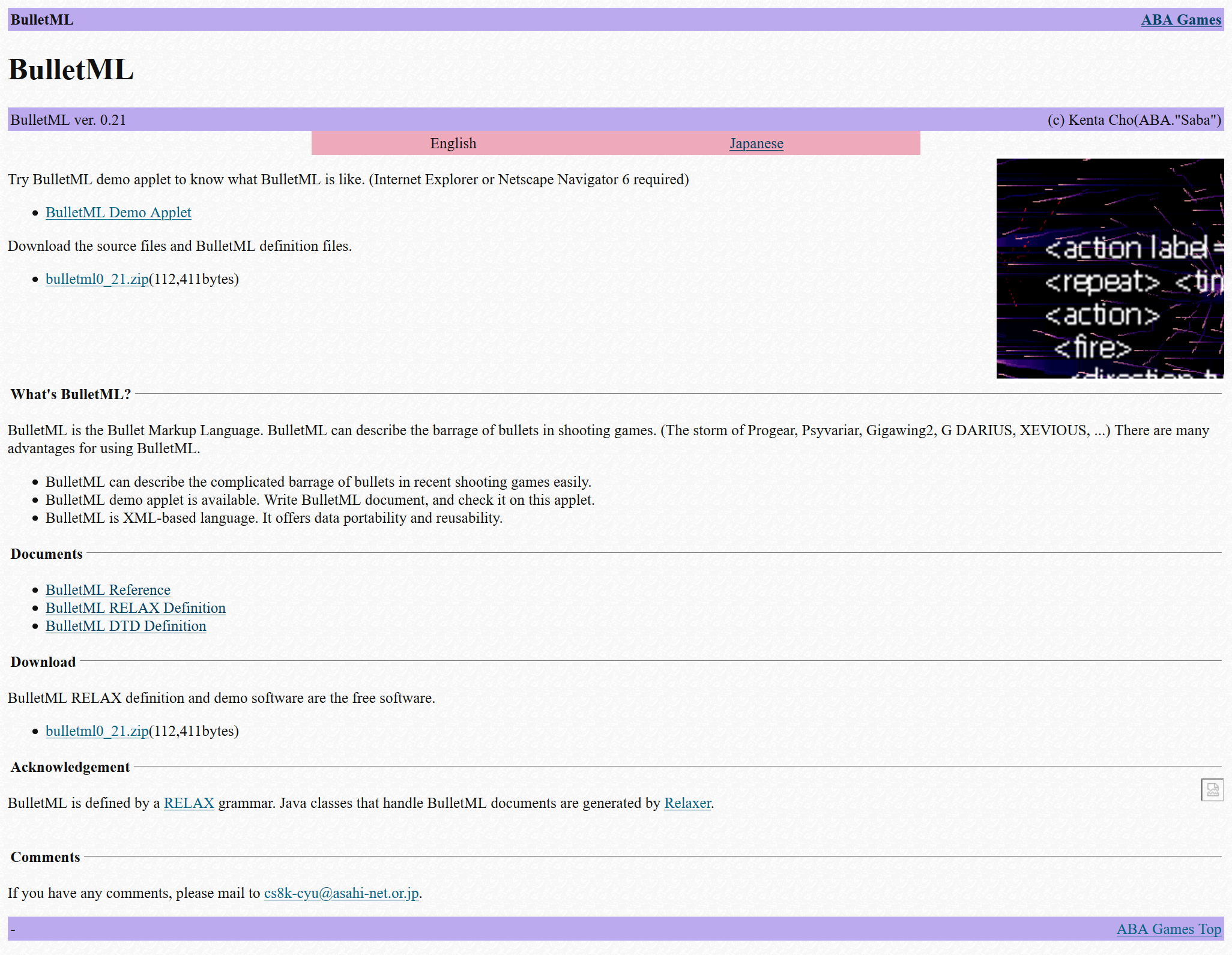
Finding the original code
The main website for libBulletML has a download for a C++ library and a D port of it. I first tried the C++ library, it looked the closest from the imported API called from the game’s D code.
I could even open the original Visual C++ project in Visual Studio 2019 without issues. I then modified it to export a similar C API and compiled it to a DLL. I could now swap the original bulletml.dll with my own and it worked exactly as expected at runtime so I knew the C++ implementation was the one used in the original game code.
Reading the original code
The original C++ BulletML code was an interesting read. It used TinyXML to parse XML, which is an old C++ library that came as a .h/.cpp files for easy integration. The BulletML data also allows expressions that specify the behaviour of the bullets. This expression parser was written using a YACC grammar, from what I could tell it’s close to the example grammar from YACC modified to allow for defining variables.
The main part of the original code is actually the runner code. The runner is what evaluates the behaviours defined in XML (and parsed into runtime structures).
Porting to D
Even though there was a D port of BulletML, it seemed like I would have an easier time just porting the original behaviour of the C++ library as I had no way of knowing if the D port of BulletML would behave the same in the game itself. The D port seemed overly complicated as well.
Most of the code would easily be ported without issues but getting the expression parsing and XML parsing parts were the most challenging.
Expression Parsing
Instead of reusing the YACC grammar which mixes C code with the grammar, and creates some messy generated code, I decided to look into what’s recommended nowadays for parsing. I ended up with a simpler lexer inspired by Lexical Scanning in Go and mixed it with a simple Pratt parser inspired by Pratt Parsers: Expression Parsing Made Easy.
That worked quite well and the whole parser was smaller and clearer than the original C++ code.
XML Parsing
At first, I just used dxml and it was fine. However, my goal is to port the game to WebAssembly and that didn’t play well at all with a custom runtime. I also tried std.xml but it was similar and it’s going to be deprecated soon.
Finally, I decided I would just reuse the lexer base code from the expression parser and made it output XML events like SAX parser but all at once as an array. I only needed to parse XML files, and they were quite simple anyway so it worked out perfectly.
I was finally able to load the BulletML XML files without any dependencies, no external DUB package or .dll/.lib from the original code.
Modern OpenGL
The code base uses immediate mode OpenGL commands like glBegin/glVertex/glEnd. This needs modernizing as those APIs have been deprecated for some time now in favor of vertex/index buffers and a programmable pipeline.
Emulated immediate mode
To avoid having to change a lot of the gameplay/rendering code, I decided to make a simple replacement interface for most of OpenGL deprecated calls. The way this works is by mirroring what the old API would do under the hood and map it to the more modern API.
Here is what the interface looks like:
|
|
Using this, all OpenGL calls now go through these methods. From here, I’ll need to:
- Record what
glBegin/glVertex/glEndreceive - Record the matrix stack
- Draw the primitives with a shader that takes the current model-view/projection matrix
Doing it this way works but has some drawbacks:
- It’s SLOW, this is because it relies on uploading the primitives to the GPU every time
glEndis called - Creating a more recent OpenGL context than 1.1 will not support the
GL_QUADSprimitive and skip it
However, it’s not too difficult once this is in place:
- Apply the model-view matrix from the stack when you record the calls to
glVertex, that’s so one buffer can store vertices from multipleglBegin/glEndpairs - When recording vertices, map the primitive type to triangles and lines buckets, that helps with performance as I can push more of the same data into the buffers. We map
GL_TRIANGLE_STRIPto normal triangles, and we can also supportGL_QUADSquite easily. I also mapGL_LINE_STRIP/GL_LINE_LOOPtoGL_LINES. - Render the primitives recorded so far whenever the state changes like
glBlendFuncor the projection matrix changes
It’s now a lot faster as I don’t have to upload to the GPU as often and the number of draw calls is significantly lower. However, I now have to do some matrix math CPU side in our own code. It’s back to the steady 60 FPS we had back in immediate mode but the code now conforms to a more recent OpenGL API closer to what WebGL would expect.
Note that to simplify the porting effort, it’s usually good to skip parts that will be an issue. Removing some code paths with less used features helps to reduce the amount of code that needs porting. For example, the title screen has a logo of the game loaded from a .bmp file. However, it also features text displayed as LCD style letters so I replaced the image with those letters and now nothing has to load images, removing some OpenGL, SDL and IO code.
Abstracting platform dependencies
One of the things that helps with cross platform development is some kind of abstraction layer to isolate the game code from low level code like rendering, input, audio, etc.
Input
The Pad class handles reading keyboard values using SDL_GetKeyboardState. It’s also inherited by RecordablePad which handles doing the replays by recording the inputs. This design is okay but to be able to replace the backend of how inputs are fed into it, I modified Pad to receive a InputBackend interface like this:
|
|
Then, the code from Pad can now be moved into InputBackendSDL:
|
|
And an instance of InputBackendSDL passed where the RecordablePad instance is created.
Note again that I’ve simplified the code to not support reversing the buttons and removed joystick support. These can be added later in a better way. I feel like it’s important to get some progress instead of being stuck on details for now.
Window management
SDL is used for initializing the window and creating the OpenGL context. It’s not difficult to isolate this the original code. Most of the SDL calls are done in the Screen3D class. For WebAssembly, there’s no need for a window as render directly to a HTML5 canvas element, so we’ll stub most methods here.
File system
Given the small amount of files required by the game to be loaded on startup (and remember I removed images from that original list), it’s possible to embed these files. D has a handy feature equivalent to C’s #include. It’s using the call import(fileName) to load a file to a byte array which is embedded into the executable.
|
|
It’s not clever in any way but it works!
For now, I’ll skip file writing as it’s only for replays and scores. However, I could extend this to save to local storage in JS and even possibly have online scoreboards for the game.
Audio
The original code just used SDL_mixer, which has a D binding of course but I made it so no audio is loaded for the WebAssembly version. It’ll probably have to handled partway between JS and WASM here as it would wasteful to send byte arrays to JS from WASM just to play audio when the browser could do the heavy lifting. As I don’t know yet how to handle this I’ll skip audio for WASM for now.
D’s Runtime and Phobos
There are options to compile the runtime to WebAssembly like Spasm by Sebastian Koppe. And there are WebAssembly examples which use a custom runtime like WebAssembly example by Adam D. Ruppe. I tried the first option but couldn’t every part running smoothly. Given that I had a small-ish codebase, I thought it would be possible to reuse some of the code from Adam and extend it until it works.
Here are some steps along the way:
- Figure out internals of the runtime by looking at LDC’s source code
- Asking a lot of questions on the forums to understand some strange behaviours (like why
TypeInfo_Array'sbasemember is null or finding out_aaInXhas possibly a compiler bug in LDC) - Understand the way array append/concat works internally
- Replace
stdmethods with my own fake ones (likestd.file.reador adaptinglistdirto return static list of folders)
While doing this I found it helpful to have a version of the game that ran with all the same code as what the WebAssembly build would be but as an x86 executable so I could debug it in Visual Studio with Visual D. That helped a lot, also because I would sometimes get different results between the two.
WebGL / WebAssembly
After I got everything to compile, I had to sort out the WebAssembly/JavaScript side. That wasn’t too hard but I only found at this point that I wasn’t exporting symbols apart from _start. That was easily solved by adding --export=dynamic. I took care of only using WebGL 1.0 compatible calls in the new OpenGL code I wrote so the interface for this wasn’t too difficult, the only issue I had was with converting IDs used by OpenGL to/from JS Objects used by WebGL. I got confused by getUniformLocation which returns an object but getAttribLocation returns an index.
I will also note that I didn’t want to implement my own math functions so those are redirected to the JS Math ones and it works for now.
Wrapping up part 3
After weeks of effort, the title screen finally showed up in a web browser!
There are still lots of things that need to be done like hooking up the input, checking that the game mode works, playing the audio (the background music is great as well) and possibly saving the scores and replays, that’ll be covered in part 4.

